Say hello to Loop Assistant
Say hello to Loop Assistant
Connect and Coordinate. Seamlessly.
Connect and Coordinate. Seamlessly.
Connect and Coordinate. Seamlessly.
The Assistant that meets you and your team where work already happens.
The Assistant that meets you and your team where work already happens.
The Assistant that meets you and your team where work already happens.
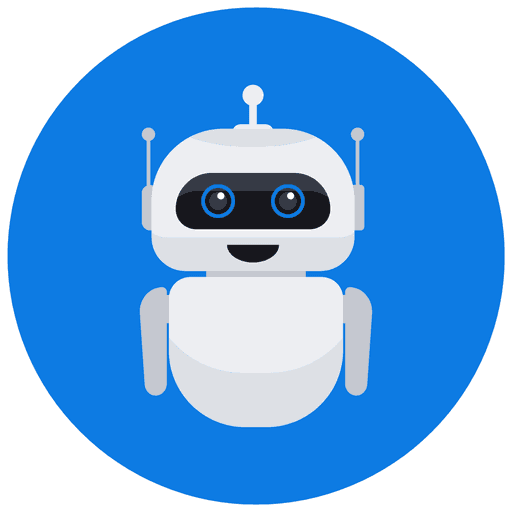
Remind Tom to send the sales
report to me on Monday
I've set a reminder for Tom
Create a new task for the
website rebranding
I've created a new task here is the link.
Let's go ahead and add objectives to it…
How can I help?
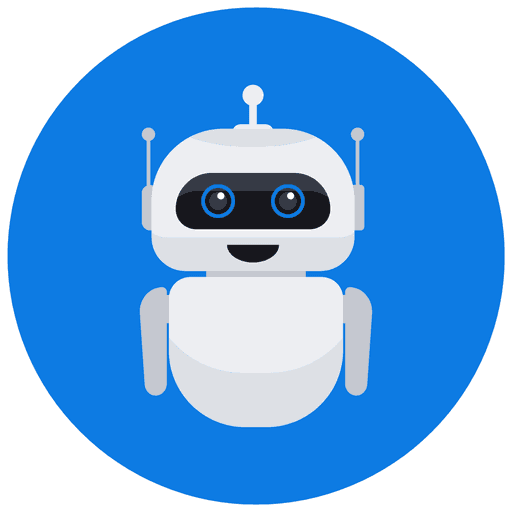
Remind Tom to send the sales
report to me on Monday
I've set a reminder for Tom
Create a new task for the
website rebranding
I've created a new task here is the link.
Let's go ahead and add objectives to it…
How can I help?
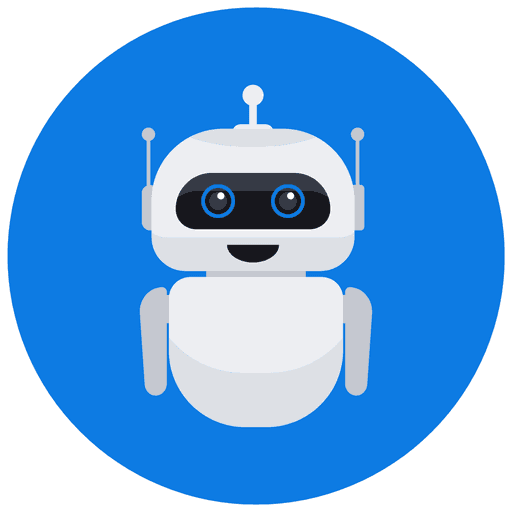
Remind Tom to send the sales
report to me on Monday
I've set a reminder for Tom
Create a new task for the
website rebranding
I've created a new task here is the link.
Let's go ahead and add objectives to it…
How can I help?
Works with
Works with
Workflow Automation
Workflow Automation
Seamless Intergration. Effortless Action.
Seamless Intergration.
Effortless Action.
Seamless Intergration.
Effortless Action.
Access Loop Assistant through your favourite chat apps and seamlessly connect with your existing business tools.
Access Loop Assistant through your favourite chat apps and seamlessly connect with your existing business tools.
Access Loop Assistant through your favourite chat apps and seamlessly connect with your existing business tools.

Use your existing applications
Use your existing applications

No-app-switching required
No-app-switching required
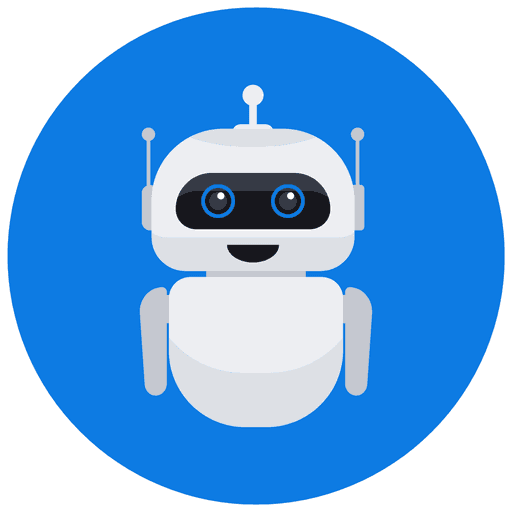
Create a new task for designing the
new logo and assign to Ben
New task created and here is the link to it.
Let's go ahead and add objectives to it…
How can I help?
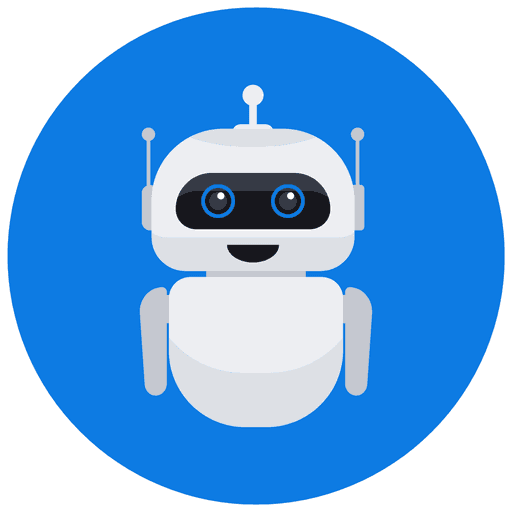
Create a new task for designing the
new logo and assign to Ben
New task created and here is the link to it.
Let's go ahead and add objectives to it…
How can I help?
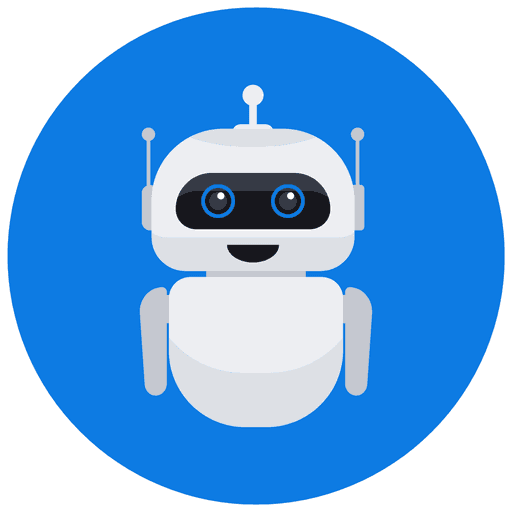
Create a new task for designing the new logo and assign to Ben
New task created and here is the link to it. Let's go ahead and add objectives to it…
How can I help?


















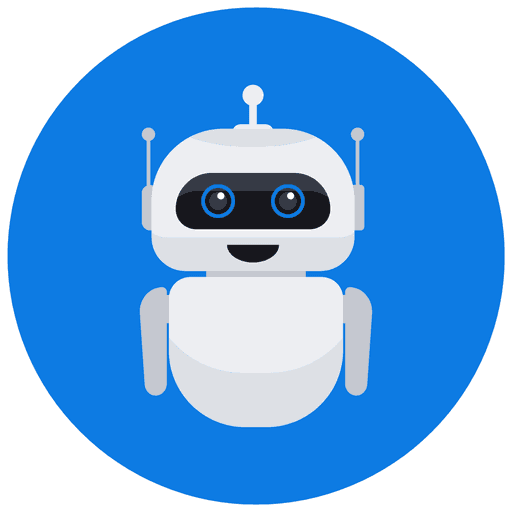
Hi Alex, how are you getting on with the application design?
I'm almost done, I should have everything
completed by the end of tomorrow.
Great, thank you. I've updated the task
with your progress
How can I help?
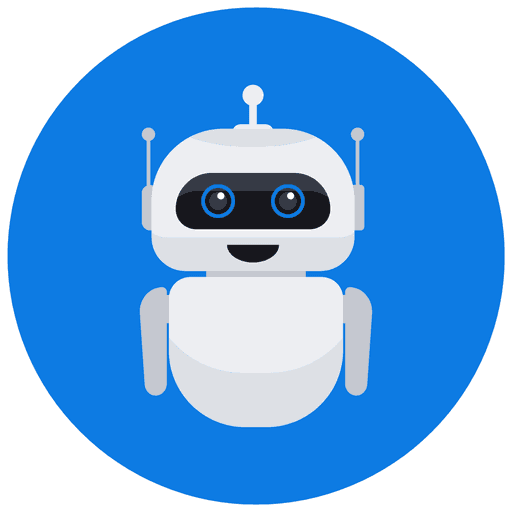
Hi Alex, how are you getting on with the application design?
I'm almost done, I should have everything
completed by the end of tomorrow.
Great, thank you. I've updated the task
with your progress
How can I help?
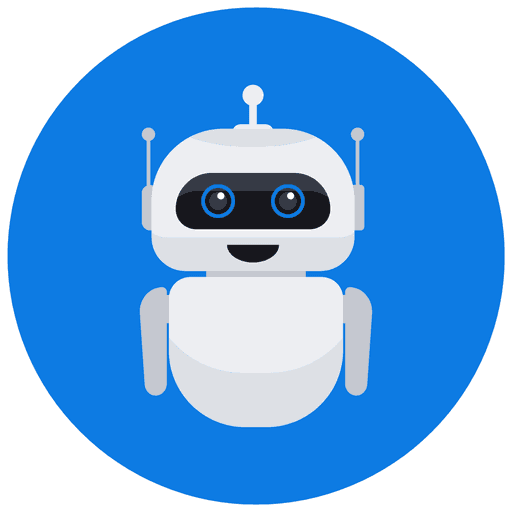
Hi Alex, how are you getting on with the application design?
I'm almost done, I should have everything completed by the end of tomorrow.
Great, thank you. I've updated the task with your progress
How can I help?
Workflow Automation
Workflow Automation
Connected Teams, Meaningful Participation.
Connected Teams,
Meaningful Participation.
Connected Teams.
Meaningful Participation.
Give timely updates directly from your chat app and store updates in your existing business tools. Interact with Loop Assistant who ensures accuracy and completeness in every update.
Give timely updates directly from your chat app and store in your existing business tools. Loop Assistant ensures accuracy and completeness in every update.
Give timely updates directly from your chat app and store updates in your existing business tools. Interact with Loop Assistant who ensures accuracy and completeness in every update.
Conversational input
Conversational input
Accurate and detailed updates
Accurate and detailed updates
Workflow Automation
Workflow Automation
Automated Reminders. Personal Interaction.
Automated Reminders.
Personal Interaction.
Automated Reminders.
Personal Interaction.
Request reminders for yourself or others. Loop Assistant ensures timely follow-up and clear communication, all within your chat application.
Request reminders for yourself or others. Loop Assistant ensures timely follow-up and clear communication, all within your chat application.
Request reminders for yourself or others. Loop Assistant ensures timely follow-up and clear communication, all within your chat application.

Schedule reminders
Schedule reminders

Chat application notifications
Chat application notifications
Remind Alex to send me the weekly
report on Friday afternoon
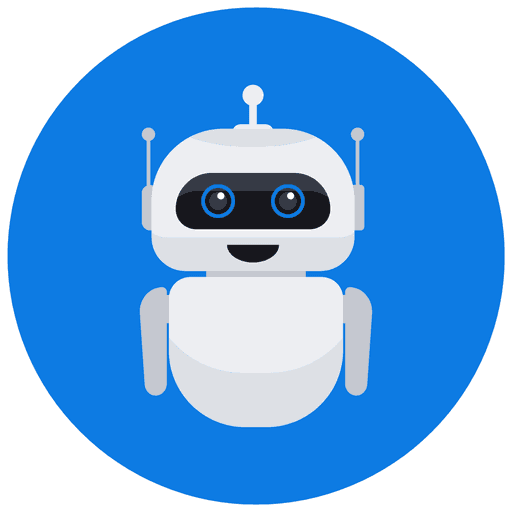
Great, I've set a reminder for Alex
How can I help?
Remind Alex to send me the weekly
report on Friday afternoon
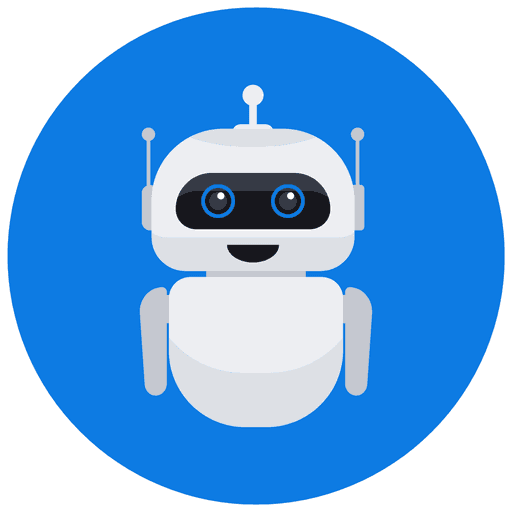
Great, I've set a reminder for Alex
How can I help?
Remind Alex to send me the weekly
report on Friday afternoon
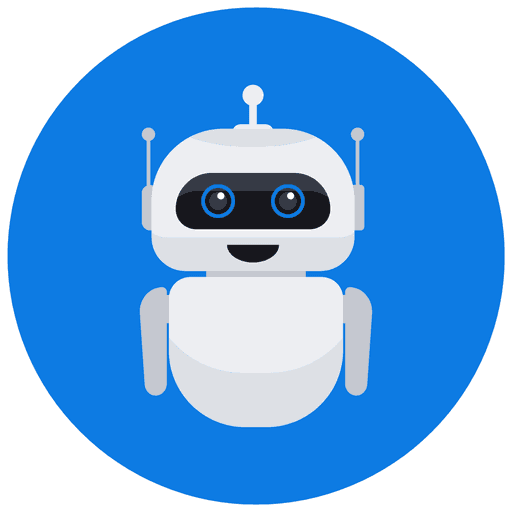
Great, I've set a reminder for Alex
How can I help?
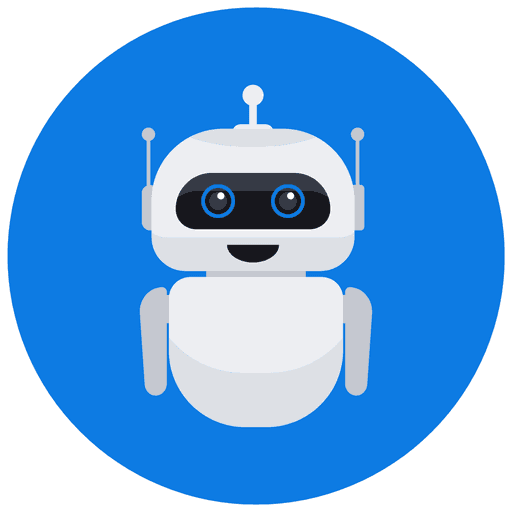
Hi Alex, have you sent the weekly report to Sandy today?
Thanks for the reminder. Yes,
I've sent it to her this morning
Great! I'll let Sandy know to now
How can I help?
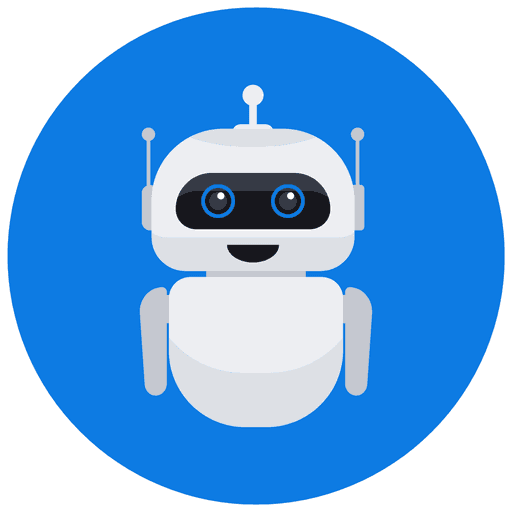
Hi Alex, have you sent the weekly report to Sandy today?
Thanks for the reminder. Yes,
I've sent it to her this morning
Great! I'll let Sandy know to now
How can I help?
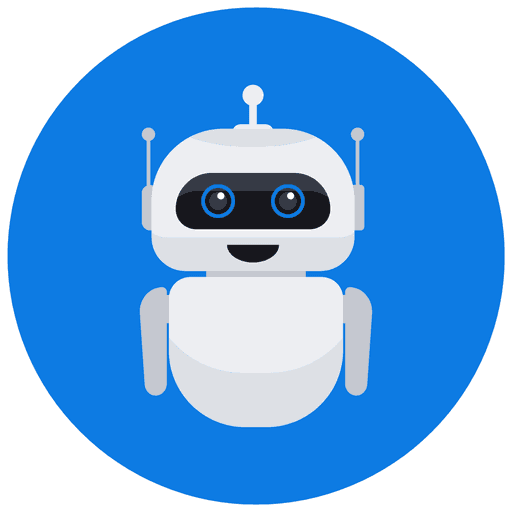
Hi Alex, have you sent the weekly report to Sandy today?
Thanks for the reminder. Yes,
I've sent it to her this morning
Great! I'll let Sandy know to now
How can I help?
How it works
How it works
How it works
Loop Assistant is a conversation driven tool that you interact with right from your favourite chat app.
Loop connects your chat messaging software to your existing business tools, enabling you and your team to ask Loop to create and update items within your existing tools, as well as set automated reminders for yourself or your team, where Loop will follow up for you.
Loop Assistant is a conversation driven tool that you interact with right from your favourite chat app.
Loop connects your chat messaging software to your existing business tools, enabling you and your team to ask Loop to create and update items within your existing tools, as well as set automated reminders for yourself or your team, where Loop will follow up for you.
Loop Assistant is a conversation driven tool that you interact with right from your favourite chat app.
Loop connects your chat messaging software to your existing business tools, enabling you and your team to ask Loop to create and update items within your existing tools, as well as set automated reminders for yourself or your team, where Loop will follow up for you.
1. Connect Chat
1. Connect Chat
Connect your work instant messaging
platform to Loop Assistant.
Connect your work instant messaging platform to Loop Assistant.
Connect your work instant messaging platform to Loop Assistant.









2. Connect Apps
2. Connect Apps
Connect your work applications
to Loop Assistant.
Connect your work applications
to Loop Assistant.









3. Put Loop to Work
3. Put Loop to Work
Get started interacting with
Loop Assistant.
Get started interacting with
Loop Assistant.
© 2024 Loop Management
© 2024 Loop Management
© 2024 Loop Management





